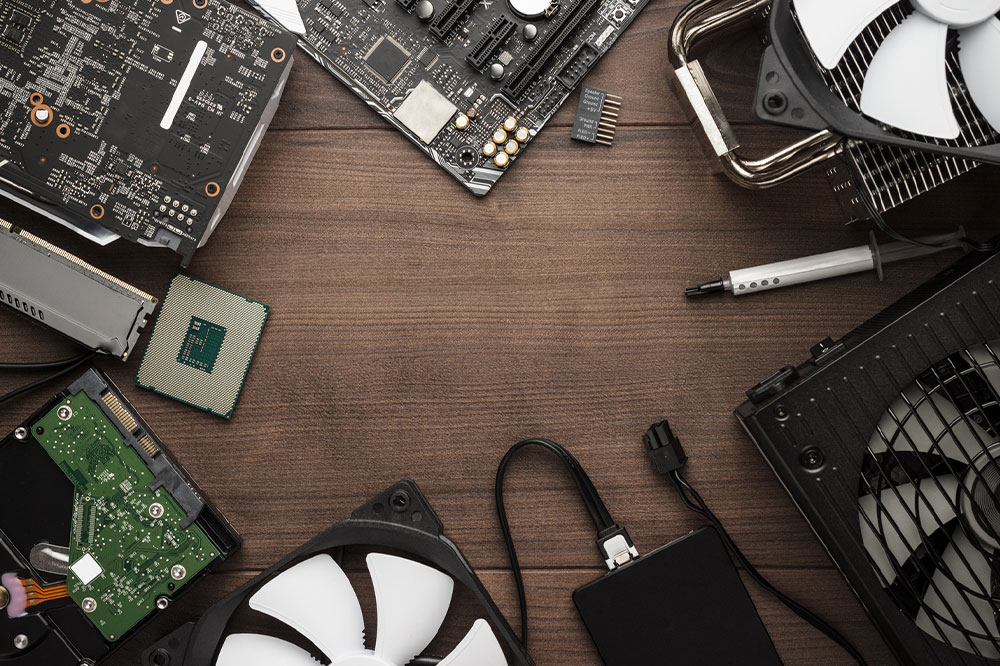
Vital hardware components in computers
We use computers for just about everything, but how much do we know about this device that is used rigorously throughout the day? The device isn’t just a single piece of technology, but rather a network of hardware and software put together. So, if you are interested in computers, want to make a career out of it, or merely repair an existing system, here are some of the primary hardware components in a computer detailed.
Internal components
Here are the main physical components that you will need in any computer. Hardware components can be internal or external based on where they are located.
The motherboard
You cannot run a computer without a motherboard. This is the central printed circuit board (PCB) that connects various components directly or indirectly. The board allows information to pass to and from other crucial units so they can perform their function without any interference.
RAM
Random Access Memory (RAM) is computer hardware that can store and process information. The speed at which the hardware processes information is fast, but it is a volatile device, which means that all the stored data is erased when the computer is shut down.
Storage unit
Since the data from RAM can get erased easily, you will need a storage unit such as a hard disk, which is internal computer hardware. You could also use this component externally. The hard disk is a non-volatile component, so the data on it is stored permanently and does not get wiped when you shut down the system. You could also go for a solid-state drive (SSD), which works faster than a hard disk but is usually more expensive.
CPU
The Central Processing Unit (CPU) is the core hardware of the computer system, which interprets and executes most of the commands using other computer parts. The component comprises a chip that consists of billions of small transistors installed on the CPU. The CPU performs all calculations on the computer system that enable the other components to work in harmony.
External hardware
Once you have purchased the internal hardware, you should pick up a couple of external components to complete the system, such as:
A monitor to serve as the display.
A mouse to point out something on the screen.
Keyboard to give input text and commands to the computer.
External speakers enhance the amount of sound churned out of the electronic system.
Hardware accessories
Apart from using primary hardware, manufacturers may also offer accessories to complement the device and improve the user experience. A couple of accessories include:
A USB docking station that provides multiple power outlets for most devices in a single spot and reduces clutter.
A backup power supply UPS (uninterruptible power supply) that can act as a backup battery when there’s a power cut, giving you enough time to save any vital progress or information.
A wrist rest to prevent minor to major injuries, such as carpal tunnel syndrome and repetitive strain injury.
After-sales services
While computer hardware is easily available in the market, it is important to purchase from brands that offer exceptional after-sales services. Most manufacturers offer warranties on their products between 6 and 12 months. If the hardware accessory turns faulty during its period, the manufacturer usually offers repair services or replaces the product. You could also look for brands that offer additional warranties and protection plans on their devices that could help save on costs in case of liquid or accidental damage. If you intend to purchase hardware tools or fittings for the first time, it is better to ask the salesperson for recommendations.


